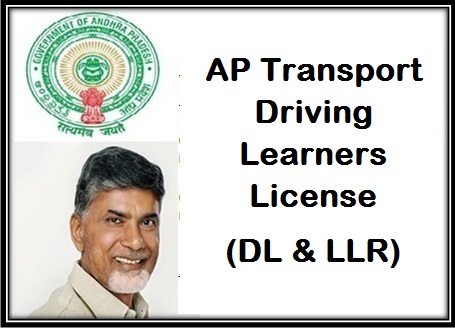AP Transport Learners License (LLR) Driving License (DL) Application Form Online, Test, Checking Status Download Eligibility Criteria Documents @aptransport.org
The state government of Andhra Pradesh has announced the implementation of the online web portal services for candidates interested in applying for Driving Learners License or Driving License. The facility has been provided by the state government where the interested candidates can now opt for online application forms for LLR and DL, check with the application status online, Request for test slots online and later on make request for obtaining Permanent driving license. Under this facility the candidates will be able to get benefits of services like LLR Test (Fresh and Retest), Endorsement (LLR) and other License related services.
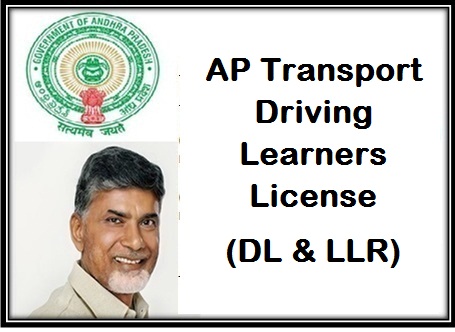
Launch Details
As per the state government, interested candidates can now freely apply for the above mentioned services online via official web portal at www.aptransport.org. They can also request for the same via web portal www.aprtacitizen.epragathi.org.
Eligibility criteria and age factor under services
- If any candidate wishes to apply for MCWG category (Motor Cycle without Gear) or class of vehicle, he or she must be of minimum 16 years or above of age at the time of registration.
- In case any applicant wants to get registered for Vehicles belonging to non transport category he or she must be of minimum 18 years or above of age.
- Applicants who are interested in applying under Transport category should be of minimum 20 years or above of age. It is also important that the applicant must have a valid Non-Transport License holding for past one year.
Candidates who want to acquire a valid motor license for driving in public should hold a valid license as per the 1988 Motor Vehicle Act.
Online Application Form Procedure
To apply for the LLR category license online you have to follow the below mentioned procedure:-
- You have to first get logged on to the official web portal at aptransport.org. From the main web page you have to make the selection of “License” option that is provided under the main menu. Here you will have to click the “Learners License” option.
- You can also visit the application form page directly by clicking the link at https://aprtacitizen.epragathi.org/#!/index. Under the “License” option you have to make the selection of “LLR Learners License”. You can also click the link at https://aprtacitizen.epragathi.org/#!/llrinstructions.
- It is advisable to go through the instructions carefully before applying. Now you have to click the desired link provide at the bottom of the web page.
- Here you will have to make the selection of service type you want to request. You can select one from – LLR- Fresh (incase you are lacking LLR / DL), Retest LLR (If you want to reapply for test), LR Endorsement (In case you are holding valid DL).
- On the redirected web page the online application form will open up where you will have to provide with your information. You can provide with all information and then make booking for Test slots after making the fee payment online.
The moment you pass the test you shall be provided with your valid Learners License (LLR). In case you want to apply for permanent license then your LLR ID can be used for obtaining DL. You can also visit the link directly at https://aprtacitizen.epragathi.org/#!/dlmodule for Fresh DL or http://www.aptransport.org/html/driving-licence-renewal.html for renewal.
Checking with Online Booking for Test slots- LLR
Once you have applied for LLR registration it is important for any candidate to clear with the test that will be conducted by transport department and license authorities. It is important that you pre-book the test slot in advance as per your availability. You can now directly check with the test slot trimmings at https://aprtacitizen.epragathi.org/#!/availableslots.
Once the timings have been verified you just have to book one slot that is convenient for you. To pass the test it is important that you will have to visit the office personally. The authorities will be issuing the LLR and DL to the candidates after passing.
Checking with LLR/DL online application status
To stay updated it is important that applicants have to regularly check with the status of their application online. This will keep them updated with the date and time of DL/ LLR issue. To check with the status the applicants are expected to provide with the ID and application number. You can also directly visit the link at https://aprtacitizen.epragathi.org/#!/appstatus.
You will be redirected towards the web page where you have to enter the requested information in the tabs provided.
You have to enter the ID of the application, service type you have opted for, your birth date. You can search the details by tracking your Aadhar card number, passport number or other documents submitted for registration. You also have to provide with your mobile phone number.
Documents required
To check with the status or to apply for the LLR / DL online you will have to provide with your valid documents. You have to provide with copies of your Aadhar card, Date of birth certificate, Age proof, Passport details and other documents that proves your citizenship in the state.
Other Articles –
- New Benami Transaction Informants Reward Scheme
- Samagra Educational Portal Kerala
- Stand Up India Scheme
- Unemployment Allowance Scheme in Andhra Pradesh