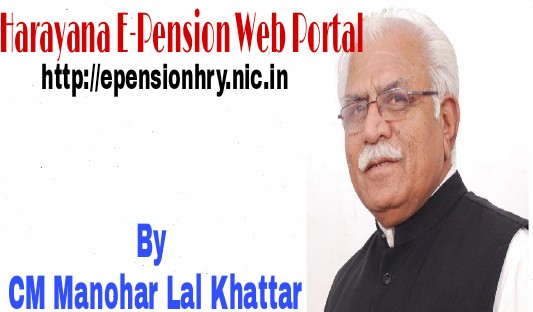Apply Haryana E-Pension Web Portal Online @epensionhry.nic.in (Application Form, PPO number)
Receiving pension is now easier in Haryana. The state government of Haryana has recently launched E-pension web portal for the pensioners. Now they can easily transfer their monthly pension to their bank account.

Key Features –
- Haryana State government has launched this web portal to facilitate the pensioners in the state. Those who have retired from Haryana State Government jobs will get the facility from the web portal.
- With launching of this portal from now onward the pensions do not require to visit the banks or local treasury offices to fill in forms or collect the pensions. They can easily do that from home through this portal.
- The pension forms are available in this website. Pensioners need to fill them up and submit through online process. The amount will be transferred to their bank accounts.
- Some of the banks will be selected for the portal, through which the transfer of the pension will take place. These banks will be authorized by the state government.
- The pensioners as well as their families can open pension account with the authorized banks. Hence the entire family can receive the facilities from the web portal regarding family pension and such.
- Apart from having pension directly to the bank accounts, pensioners also can file any case regarding any dispute. As for example, if the pensioner is not getting pension for long time or receiving pension late or something else – all these complaints can be made through the portal.
Eligibility –
- The eligible applicants for the web portal are those who have retired from their jobs after October in the year 2012. Anyone who has completed their service before that will not be eligible for this e-pension.
- The applicant must have retired from the state government of Haryana. Also the applicant has to draw the pension from banks as well. Otherwise the applicant will not be eligible to receive their pension through this web portal.
Haryana E-pension login –
To login on the e-pension official web portal, the applicant has to have the PPO number of Unique Code for their pension account. Below are the steps to follow for the e-pension web portal login.
- Step 1: The applicant is required to click on the following link http://epensionhry.nic.in/AppPensionerLogin.aspx. This link will redirect to the pensioner’s login page.
- Step 2: Enter the PPO / Unique Code number to the empty box given. Also enter your date of birth in DD/MM/YYYY format. The birth date will be the password for the applicant.
- Step 3: Once you are logged in to the web portal, you will be redirected to the dashboard of your account. You can find the form for pensions and other related details in the dashboard.
How to get E-pension Application form –
The e-pension form is available in the web portal. Applicant must log in to the web portal to get the form. There is a PAN number 16 that is needed for the pension. To download the Form 16, the applicant can click on the link http://epensionhry.nic.in/Downloadform16.aspx. In the following link the applicant will find an empty text box. He / she needs to enter the PAN number in the box and click on the tab ‘Download form 16’ to download the form.
How to check pension status –
To see / check the PPO update or status report the applicant has to download the PPO update form. To download the report the applicant needs to click on the link http://epensionhry.nic.in/AppDownloadForm.aspx. In the link the applicant will have to select the option either PPO or Unique code. After selecting the option, He / she can download the reports from there.
Authorize Bank for E-pension –
There are 11 banks that are authorized by the state government of Haryana for this web portal. These banks are, Axis Bank, ICICI Bank, State Bank of India, State Bank of Patiala, Central Bank of India, Punjab National Bank, Bank of Baroda, Syndicate Bank, Union Bank of India, IDBI Bank and Bank of India. The applicant has to open an account with any of these mentioned banks to get the facilities of the web portal.
Online transfer process (Treasury to Bank) –
- For online transfer of data from treasury to banks one has to follow simple steps. At first click on the link http://epensionhry.nic.in/. The maker will have to login to the web portal with Maker ID and password.
- In the dashboard select the option ‘Receive Bundle of PPOs sent by Bank’ under the tab ‘Bank Pensioner Data’ mentioned in the dashboard.
- The maker will get a detailed bundle report of the PPOs by clicking on the option mentioned above. The report must be compared with the hard copies that will be sent by the banks.
- Now if there is any mismatch between the online and offline data, the bundles can be returned back to the banks again. In this case a letter must be added mentioning the reason for returning back the bundle.
- If the bundles are received by the treasuries, then the general report on PPOs must be generated by the system. Further the reports are verified by the checkers.
- Once checker has verified the data and generate UCP code, he / she will allocate the PPOs to the makers for further processing. The makers will the upload / import the data to the e-pension web portal.
Online transfer process (Bank to Treasury) –
- After logging in to the http://epensionhry.nic.in/ with IFSC codes of the branch, the banks’ page will open. There in the page the person needs to update about the number of PPOs available in the branch.
- After that the person has to download the Template Excel File. In the Excel File, enter the details of each PPO in the empty cells. Finally the file can be uploaded on the system.
- After uploading the file, the bank official can verify the details, if needed can remove/edit the contents before sending them to the treasuries finally.
Things to be noted –
| Portal Name | Haryana E-Pension Web Portal |
| Launch | Aug 2017 |
| Launched by | Haryana CM Manohar Lal Khattar |
| Portal Address | http://epensionhry.nic.in/ |
| Specially For | Retired from Haryana State Government jobs |
Other Schemes –
- Kerala Paddy Procurement Scheme
- Pre Matric Scholarship Scheme For Minority
- Bijli Bill Jurmana Maafi Yojana in Haryana
- Free Sewing Machine Scheme in Haryana